How and when to Purchase?
You can purchase the HOTWORX Vending Machine online at the link below or by calling 800-853-3941 - Please submit your order at least 8-weeks prior to expected delivery date. Our machine is for studios for 8 or more Sunas. If you're not sure which machine to order, please click here
ORDER LINK: HOTWORX Machine with Touch Mobile Credit Card Reader - CandyMachines.com [LINK]
Getting Started with Nayax
About a week after your purchase, you'll receive an email from Nayax to complete your onboarding online. If you have the old PDF form, please contact your CandyMachines.com rep and they can regenerate the online form. DO NOT COMPLETE THE OLD PDF FORM.
NOTE: Whether your are a new Nayax customer or and existing customer, YOU MUST SELECT REGISTER HERE as a New Customer (SEE BELOW):
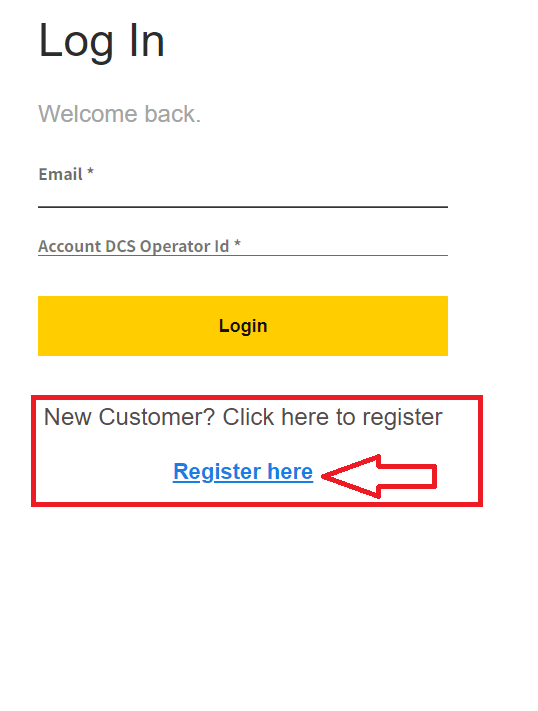
Schedule your Vending Machine Delivery
Make sure you use the Vending Machine Scheduler [LINK] to schedule your vending machine delivery. If you're not sure on your exact opening date, please schedule with your best estimate so we can plan production accordingly. We will confirm that you're ready to receive your machine prior to shipment.
https://www.candymachines.com/schedule-delivery-of-your-vending-machine/
VENDING MACHINE SETUP AFTER DELIVERY
Loading of required items

Set the Pricing and Temperature on your machine
PRODUCT MAP SETUP
Do not use prepopulated product maps as most are incomplete and are not accurate. Please setup your product map from scratch using the following videos.
Product Map STEP 1
Product Map STEP 2
After you successfully do a test vend on your locker key rental (selection 39), rename the Locker Key rental on your product map.
SEE VIDEO BELOW:
Out of Service Message
If you're seeing an Out of Service message on your vending machine, please see the video below:
Daily Reporting
After you've completed your product map (at a minimum you'll need to set the product group for the Locker Rental), you'll be able to access your daily summary reporting here:
Verify that your Nayax reader is ready for LIVE transactions
- Adjust the antenna if needed or if your device has a poor signal strength. To adjust your antenna, simply open the door and move the antenna coming off the back side of the credit card reader. The antenna has a cord long enough to place outside the machine if needed. The antenna is magnetic and can be easily moved and placed anywhere on the machine. NOTE: If your device says CASH ONLY, please call Nayax Phone Support at the @ (410) 666-3800
- Verify that your default vend amount is set to $35.00 (3500) - See Video Below:
