Set the pricing and pulse value.
When loading the sleeves for stickers and tattoos, position them such that the closed side (hinge) is facing the machine's front, and the open side is directed towards the back of the machine in each column. Once each column is loaded, place the weight on top (see picture).
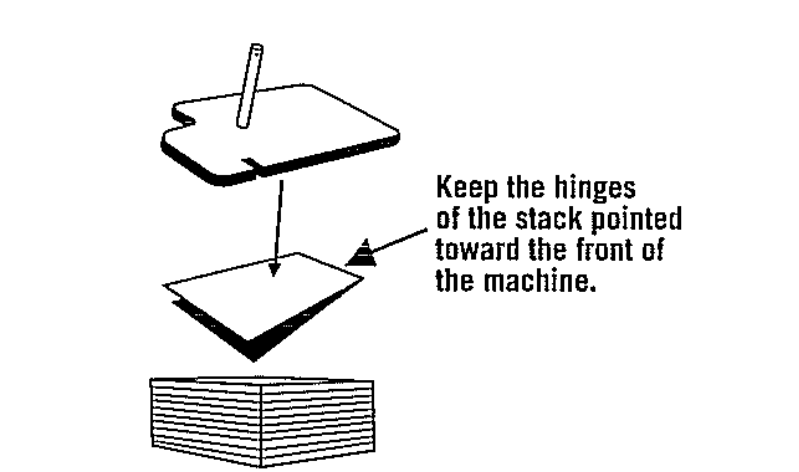
Selection Numbers
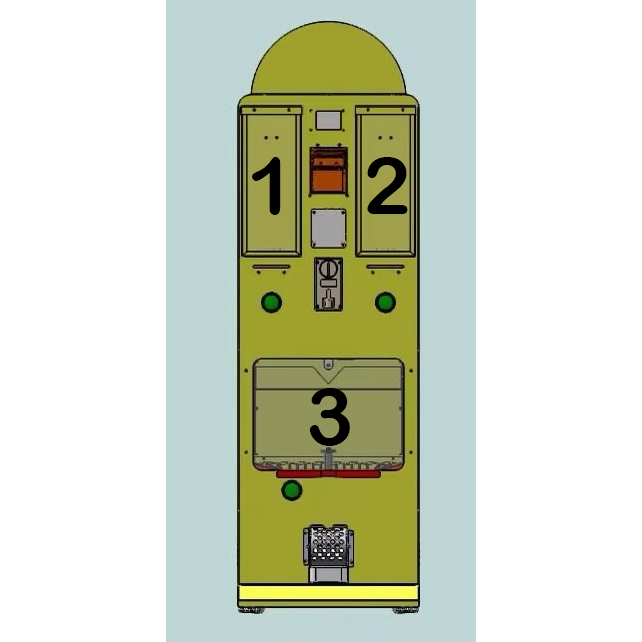
Menu indicators:
"RE" allows the credit card reader to interpret the sales data signals from the bill validator and coin mechanism.
If "RE" equals 0, the system cannot read sales data from the bill validator and coin mechanism. However, settings 2 through 6 can access the data.
- Setting 1: "RE" should be set to "2"
- Setting 2: "RE" should be set to "3"
- Setting 3: "RE" should be set to "4"
- Setting 4: "RE" should be set to "5"
- Setting 5: "RE" should be set to "6"
- Setting 6: "RE" remains at "6"
"MODE" determines the motor's shut-off delay.
- For Sticker Selections 1 and 2, set "MODE" to "4" for a 4-second delay.
- For the 50mm/75mm large capsule options, which are Selections 3 and 4, set "MODE" to "5" for a 5-second delay.
- For the bulk candy wheel, Selection 5, set "MODE" to "2" for a 2-second delay.
- For the 30mm capsule wheel, Selection 6, set "MODE" to "1" for a 1-second delay.
"KS" monitors the button's sensor.
- If the selection is operational, "KS" will read 0.
- If not, "KS" will display a different number, indicating an issue.
"KM" monitors the sensor for sold-out status.
- If the selection is operational, "KM" will read 0.
- If not, "KM" will display a different number, indicating an issue.
"KN" monitors the sales sensor.
- If the selection is operational, "KN" will read 0.
- If not, "KN" will display a different number, indicating an issue.
